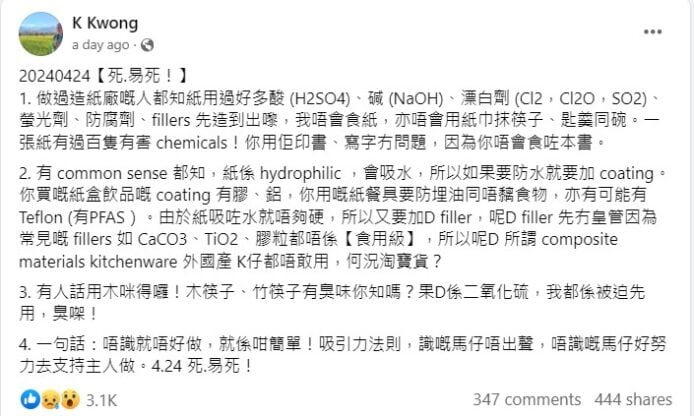在 HTML5 placeholder 中,意为占位符。常会在表单中用一些简单的单词进行提示,友好的提示用户录入数据。
在 W3C 中,定义占位符为一个简单的提示(一个词语或一个短语),在帮助用户进行数据录入。若想录入较长的提示,建议在当前操作旁注明提示信息,而不是使用 placeholder。
倘若硬是想在 textarea 标签中使用 placeholder 属性去实现换行文字提示的话,有什么办法实现呢?
首先
<textarea placeholder="this is line 1\n this is line 2\n this is line 3"></textarea>
这种写法是无效的。
经过各种试验得出了如下几种解决方法:
1、万能的 CSS
/* WebKit browsers */
::-webkit-input-placeholder {
color: transparent;
}
::-webkit-input-placeholder:before {
display: block;
color: #999;
content: "第一行文本提示 \A 第二行文本提示 \A 第三行文本提示 \A";
}
/* Mozilla Firefox 4 to 18 */
:-moz-placeholder {
color: transparent;
}
:-moz-placeholder:before {
display: block;
color: #999;
content: "第一行文本提示 \A 第二行文本提示 \A 第三行文本提示 \A";
}
/* Mozilla Firefox 19+ */
::-moz-placeholder {
color: transparent;
}
::-moz-placeholder:before {
display: block;
color: #999;
content: "第一行文本提示 \A 第二行文本提示 \A 第三行文本提示 \A";
}
/* Internet Explorer 10+ */
:-ms-input-placeholder {
color: transparent;
}
:-ms-input-placeholder:before {
display: block;
color: #999;
content: "第一行文本提示 \A 第二行文本提示 \A 第三行文本提示 \A";
}2、万能的 CSS
* WebKit browsers */
::-webkit-input-placeholder:after {
display: block;
content: "第二行文本提示 \A 第三行文本提示 \A";
}
/* Mozilla Firefox 4 to 18 */
:-moz-placeholder:after {
display: block;
content: "第二行文本提示 \A 第三行文本提示 \A";
}
/* Mozilla Firefox 19+ */
::-moz-placeholder:after {
display: block;
content: "第二行文本提示 \A 第三行文本提示 \A";
}
/* Internet Explorer 10+ */
:-ms-input-placeholder:after {
display: block;
content: "第二行文本提示 \A 第三行文本提示 \A";
}3、万能的 JavaScript
// required jQuery
var placeholder = '第一行文本提示\n第二行文本提示\n第三行文本提示';
$('textarea').val(placeholder);
$('textarea').focus(function() {
if ($(this).val() == placeholder) {
$(this).val('');
}
});
$('textarea').blur(function() {
if ($(this).val() == '') {
$(this).val(placeholder);
}
});